Amazing Tips for USB Flash Drive Usage In 2020
If you have recently decluttered the space of your office or home and have discovered the aged cables, CDs, and flash drives, you are probably gonna take a moment and think of ways to use them. After all, there are various ways to make use of a USB flash drive. If you cannot figure it out then let us show you this article which explains the best useful ways to incorporate your USB flash drive into usage.
What Are the Best Ways to Use A USB Flash Drive?
Using a flash drive is extremely an essential part of our personal as well as professional life. You can secure your sensitive data, back up your favorite photos, videos, and important data that you don’t want to even imagine losing, and then you can take care of your system’s whereabouts by using your flash drive for updating drivers and virus scans.
It is needless to say that flash drives make a perfect utility tool to come into use at troubled times. Let’s take a stroll down this list of the best ways to use a USB flash drive. Here’s how you can use your little thumb drive for important tasks:
1. Use It to Perform Scan on Viruses
If you ever seem to sense trouble with your system’s pace of functionality or come across the times suspecting the presence of viruses in your computer then perhaps it is best recommended to run a scan on your system and detect if there’s any virus lingering to trouble the process. Yes, you can definitely incorporate a USB drive in this action by installing a portable app on it and spot the viruses. Then you can easily eliminate them with the help of this portable app and break your free from such annoying interruptions.
2. Turn It into a Windows Recovery Drive
One of the best uses that you can make out of that spare flash drive from your collection is by turning it into a Windows recovery drive. How does that help? Well, while your Windows system begins to fret and create a fuss out every function, a USB Flash drive allows you to run the apps that provide troubleshooting even when the system doesn’t seem to start up. If your Windows is struggling with problems, a flash drive can be used to back up your data for which you may require at least a 16GB drive. Once you transfer system files to back them up in the drive, you can use it in the future to have access to your data in times of technical troubles.
3. Use Your Flash Drive to Update Drivers
With the help of a USB thumb drive, you can install the portable best driver updater. Outdated and obsolete drivers lead to troubled processing and hinder the overall functionality of your system. In this case, the best way out is to keep all your drivers up to date in order to make sure that you are able to fetch the complete use from them. You can use your USB thumb drive to install the USB PnP sound device driver and other faulty drivers using a portable driver management tool.
4. Secure and Travel with Your Important Files
If you are still wondering what use could that spare flash drive in your drawer be of you then let us tell you that you can turn it into a safe place for your sensitive data and important files that you cannot afford to even keep at the stake of losing. Using a USB Flash drive to transfer and secure any sensitive document/files will give you a sigh full of relief.
5. Use a Flash Drive to Lock and Unlock Your Computer
Have you ever given into the thought of using your USB Flash drive to lock and unlock your computer? If this idea sounds fun as well as useful to you then let us tell you that you can use Predator to make it happen. You need the predator to be installed and configured first. Once the installation and configuration is complete, you can start using your Flash drive when you have to lock or unlock your computer.
6. Use It for Gaming Apps
If you are an extreme gamer then you must already understand the relief of owning enough storage to keep all your games. We are living in a world where high-end games have become dearly popular and they allure the system to delight every game lover with their extreme features and robust performance and advancements alongside beautiful graphics. These high-end and demanding games and even the classic solitaire and chess game can be given a room inside your spare flash drive to make sure that you have stored your favorites collection safely.
7. Use it For Your MP3 Player
Out of so many ways to make the best use of your USB flash drive, this one may also seem perfect to you. You can use your USB flash drive to transfer and download your favorite songs, albums, and videos in it. You don’t always need to seek and exhaust the storage of your computer and other devices to stream music and videos when you have a spare USB drive. This one is probably one of the best uses of owning a USB flash drive for anyone.
8. Run Portable Apps
Another best way to your spare USB flash drive is by installing the portable apps and utility tools in it. You can run must-have apps like Opera, Firefox, Office, and other such tools that serve utility at a constant pace. While you can conveniently use these tools on your computer already, placing them in your USB flash drive can help you take them around and use them at times of extreme necessity.
Make Most of Your Spare USB Flash Drive
So, there you just explored the most useful ways to maintain and incorporate your flash drive for the best. Above anything else, a USB flash drive counts as one of the best ways to keep all your important, official, and personal data safe and sound which is a must-have for everyone. When it comes to backing up the important files, the instant response that occurs to be the most convenient one as well a flash drive. What is the best way to use a USB flash drive according to you? Tell us everything in the comment section and don’t forget to spill it if you have more to add to this list.
Also Read:
What is Exactly Rabbit? The Top Alternative of this Video Streaming Platform
A Comprehensive Guide On iPad Air 2 Screen Replacement
An A-Z Guide on iPod Classic Battery Replacement
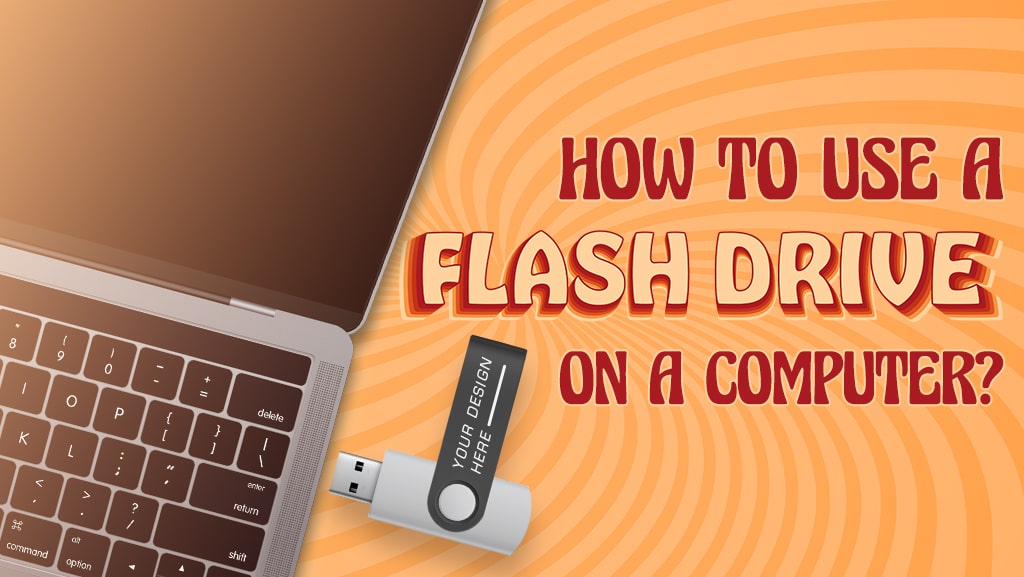
Post Comment