Top 10 Web Hosting Control Panels to manage a Linux VPS/Dedicated server
Today, many web hosting companies solve their client’s problem using these control panels and technical expertise. These muscle control panels combine the essence of the required softwares for hosting a website.
How do you like to work when you are engaged in controlling your web hosting server?
You want to save your time and be more productive, right?
Well, as a site or web hosting business owner it is important to recognise and identify the top tiers of web hosting control panels.
There are many panels accessible out there, but each one varies in contrast of:
- Features and Modules
- User Interface
- Functionality
For a control panel company, it is not possible to pay attention to every individual’s needs. Yet, they are trying their best to pay attention to general attainable demands of the public.
You may like one’s user interface but there are chances that you may not like its layout or performance. After trying each panel prescribed in the list, you will be able to identify which one suits you best.
Know about Hosting Control Panels
I have taken consideration of both proprietary and open-source control panels. I have curated a brief overview and alongside stated features in the bullet list of each of them. I know that selecting a panel for web hosting is not that quite easy.
However, based on your requirements, you can easily argue which one is suitable for you. Here are the top 10 web hosting control panels for the management of a Linux server, which in my opinion, caters to your needs more intuitively.
cPanel
Heard about this, right?
Throughout years since March 21st 1996, it has become one of the industry favourites and standards in the area of proprietary panels. No doubt, it is one of the elite panels for facilitating the management of Linux web hosting. It boomed amidst the WordPress prominence and now nourishes the needs of most servers over this blue planet.
Its User Interface Is Lovely, Isn’t It?

A screenshot of the Cpanel interface provided by www.YouStable.com.
Features of cPanel
- Critically acclaimed GUI user interface.
- It utilises Apache, SpamAssassin and BoxTrapper to robust its spam protection. One thing more… Its mail communication is just awesome!
- Don’t worry about the security! It offers rampant security features like GnuPG Keys, IP firewalls, password protection for directories, and SSL/TLS.
- The File manager is, of course, worth mentioning. Not only you can monitor your disk space usage, but you can also create backups of your web drives. Sounds awesome, right?
- It provides WordPress tools.
- Every other feature that other Linux control panels offer (excluding working on a windows platform).
For whom it is suitable?
- Developers and IT
- Small to Medium Businesses
- Business Partnerships
- Every site owner who loves to work with a fluid user interface.
DirectAdmin

JBMCs DirectAdmin is also a proprietary web hosting control panel for hosting retailers and resellers since 2003. It runs perfectly on Linux and FreeBSD but isn’t very portable and expandable.
Features of DirectAdmin
- You can easily and quickly create resellers or extra admins. No-fuss and huss!
- This panel is cost-effective and affordable for website developers starting at $2/mo for single website users.. – View Prices of DirectAdmin
- The compelling IP manager utility of this control panel allows you to allocate, view, and change available IPs very quickly.
- DirectAdmin comes with a handy Mail Queue tool, which allows a systematic handling of email communication.
- The DNS administration feature is sturdy and can be used to create, modify, or remove DNS records very fast.
- DirectAdmin features a massive selection of robust antivirus and antispam protection alongside efficient monitoring tools.
- You can easily install WordPress with Softaculous.
- It also provides the facility of using custom skin for your control panel. Moreover, you don’t need its license if you are writing these skins.
For whom it is suitable?
- For those who are looking:
- To cut costs.
- For a lightweight control panel.
- For resellers,
- Small to Medium Businesses, and
- IT and Developers
InterWorx
InterWorx is yet another paid solution for managing hosting VPS and Dedicated servers. It is a modern-day Linux panel which is divided into two different interfaces.
The NodeWorx interface is used by the website hosting owner for managing the infrastructure.
The SiteWorx interface is used by a website owner and his customers for managing the website.
By dividing its user interface into two parts, Interworx acts as a capable solution for both site owners and web hosting providers.
Features of InterWorx Control Panels
| NodeWorx | SiteWorx |
|
|
For whom it is suitable?
- Web designers and developers, and
- Agencies and Linux server resellers
ISP Config
Featuring one of the free and extensive used web hosting control panels, since 2005, around the world – ISP Config!
You can effortlessly adjust this since the company codifies it in PHP and delivers it under the BSD license. Due to its rich characteristics and universal tools, people love to harness their businesses using ISPConfig.
The company’s official data states that it has attained more than 40,000 downloads per month!
Features of ISPConfig
- It facilitates multiple web servers using a plain yet dedicated GUI panel.
- You can manage easily various email credentials utilising its intense mailing characteristics.
- Ease you work by utilising the power of Linux Cron, Shells, DNS and MySQL databases.
- It simultaneously facilitates Apache and NGINX servers.
- The software also enforces Dovecot and Courier mail transfer solutions.
For whom it is suitable?
- People who are looking for the best open-source GUI control panel
- Small to Medium Businesses
- People using Linux servers
- IT and Developers
- A fresher VPS or dedicated server reseller
Plesk
Want to manage multiple VPS or dedicated servers with a centralised control panel?
Well, you are right! Plesk allows you to do that with a single dashboard.
Now, that‘s what you call simple!
Its functions resemble cPanel but tend to focus more on security. Why? Well, it was acquired by British Oakley Capital Limited in 2017. Now, that makes sense!
Features of Plesk
- It is available on both Windows and Linux servers.
- It supports all platforms and hyper-scale options. This includes giant cloud providers like Google, AWS, DigitalOcean, Alibaba, and Azure.
- The company claims that it supports 14 Linux distros that include Debian, CentOS, and Ubuntu.
- It claims to provide world-class robust security services with the help of the core control panel and elite security partners.
- It provides full flexibility via root access to SSH on each VPS and dedicated server. This will facilitate you installing any open source, third party or any customised application you require.
- Want built-in extensions to ease your website development?
Plesk assures you that you won’t need other extensions for that since it offers more than 100 pre-built extensions.
- It claims to offer a massive library of WordPress toolkit.
- Customizable skins are available!
You can easily develop your skins, and re-brand the GUI to your needs!
For whom it is suitable?
- Infrastructure Providers
- IT and Developers
- Content Managers
- Digital Agencies
ZPanel
Want to run a web hosting panel on both Windows or POSIX (UNIX, Linux, and MACOS)?
ZPanel is a preferred choice among beginners and developers. It is an open-source project that supports all the above platforms.
Concerning about its compatibility with the other applications?
ZPanel allows you as a developer to codify and develop the application as per your wants.
How?
You can comfortably Code and stretch the application using PHP.
A screenshot of ZPanel
Features of ZPanel
- Even being an open-source project,
- It has a user-friendly interface.
- It gives you access to Apache, MySQL, Filezilla, and PHP.
- It gives you the facility to operate the programmed production using the web API integrations.
- You can compose and maintain various DNS, domain names, emails, Databases, and FTPs from your dashboard.
- Supports MySQL and allows you to use PhpMyAdmin without any headache.
For whom it is suitable?
- Those searching for a massive contribution in this open-source project.
- Those with low budget – especially individuals and people having pocket-size businesses.
hPanel

Team Hostinger has designed this web hosting control panel, especially for its clients. It is obtainable for Linux servers and shared hosting plan only.
If you are a frequent user of cPanel, then you will recognise that hPanel appears a bit like it. The Hostinger company claims that it is more user friendly than cPanel.
For instance, on the left a side-menu surfaces when you select any options on the front page. This comes handy when you want to pilot through distinct sections on the front page.
Features of hPanel
- Basic functions – Domain and email management, DNS zone editor, file and database manager etc.
- Manage your account defence – Set up passwords for directories, block IPs and configure hotlink protection.
- Its main hallmark – You can manage all of your products in one panel.
For instance, you can prospect your payment records, shop new hosting bundles and if needed, upgrade them.
Ajenti

Searching for a free panel to utilise the VPS server more efficiently? In this field, no one is better than Ajenti!
Just humm your catchphrase and use this free and customisable panel.
Will I be limited to one or two front end frameworks while using Ajenti?
If using this panel, be assured that the said framework is supported by not one or two but four scripts – AngularJS, JavaScript, ECMAScript 6, and CoffeeScript.
It supplies you with the following products:
- Ajenti Core, a streamlined and reusable framework for building web interfaces of all kinds. It is supported by GEvent coroutine engine and codified in Python.
- Ajenti Panel, a lightweight control panel for managing a Linux server at any time.
Features of Ajenti
- This free monster is available on various BSD and Linux platforms, like CentOS, Ubuntu, Debian, Red Hat, and Gentoo and also supports Python 3.5+,
- Being a portable and lightweight panel, it hardly requires 30MB memory,
- For facilitating virtual remote Linux machines, it provides the facility of file manager, text editor, a fast remote terminal and other various extensions.
- Concerning security, it facilitates with SSL client certificate, UNIX account, password, and Mozilla Persona Email authentication.
- Utilising the Javascript and Python programming languages, you can easily customise it.
For whom it is suitable?
- Those who are looking to manage multiple websites and/or VPS servers. This functionality can be enhanced with using an add-on – Ajenti V. Through this, you can maneuver websites based on PHP, Python, Ruby, and Node.js
Webuzo
Webuzo is a paid web hosting control panel that can be used by a single user on Linux or Windows or Mac OS.
It s a panel developed by an Indian Company – Softaculous.
“It helps to deploy server-based software and scripts making it easy to use.”
You can concentrate more on using the software instead of maintaining them.
Webuzo is a preferred option for a VPS server.
Features of Webuzo
- An easy to use interface.
- MySQL management
- Other system apps like PHP, Python, Apache, PERL, MongoDB, Java, MySQL, etc. can be installed with a single click. No hassle of configuring each one individually.
- Automatic Software installer available
- More than 200 web apps are compatible
- Domain and database management
- Multiple PHP versions
- SSL certificate management
- Switching between NGINX and Apache
- Create email accounts of current domains
- FTP support and phpAdmin
- CRON job management
- Advanced zone setting and security including IP blocks
- Supports virtual servers driven by Linux, Xen PV, OpenVZ, etc.
ISPmanager
This is one of the Linux based control panels that Eastern European hosting companies approve most.
Why?
ISPsystem, initially, cooperated with a hosting distributor, that offered ISPmanager as an add-on with the hosting services.
“As time passed by, ISPmanager emerged as the largest service provider sInce more users wanted to take its benefits”.
And thus it never looked back then!
Features of ISPmanager
There are two versions of this panel: Lite and Business.
| Lite | Business |
|
|
Price Table for Paid Control Panels – October 2020
cPanel |
|||
| Monthly Licenses for Internal Servers – Dedicated Servers | |||
| 1-59 Licenses | 60-139 Licenses | 140-179 Licenses | 180-499+ Licenses |
| $35 | $32 | $30 | $25 |
| Monthly VPS Licenses for Internal Servers | 11 | ||
| Cloud Linux Pricing | |||
| CloudLinux with cPanel | CloudLinux without cPanel | ||
| $9 | $11 | ||
| DirectAdmin | |||
| Personal | $2 | ||
| Lite | $15 | ||
| Standard | $29 | ||
| Interworx | |||
| Single Monthly License | Bulk Licenses (500+) | ||
| $20 | As low as $5 | ||
| Plesk | |||
| Dedicated Server | VPS Server | ||
| Monthly | |||
| Web Admin | $10 | Web Admin | $10 |
| Web Pro | $15 | Web Pro | $15 |
| Web Host | $45 | Web Host | $25 |
| Yearly | |||
| Web Admin | $8.25 | Web Admin | $8.25 |
| Web Pro | $12.38 | Web Pro | $12.38 |
| Web Host | $37.13 | Web Host | $20.63 |
| Note: For Partners, the plans are customised and you need to contact them personally. | |||
| hPanel | |||
| Depends upon the web hosting subscription plans of Hostinger
You will get to use the Panel only if you subscribe to their subscription plans. |
|||
| Webuzo | |||
| Note: Single User Only | |||
| Licenses | Single | Monthly | Yearly |
| Dedicated Server License | NA | $5
₹365 |
$50
₹3,650 |
| VPS Server License | NA | $2.5
₹182.5 |
$25
₹1,825 |
| Virtual Appliance and Cloud License | NA | $25
₹1,825 |
$250
₹18,250 |
| Premium Trial License
(One Month) |
NA | Free | NA |
Conclusion
The Web Hosting Control Hosting Panels as discussed above are quite favoured. Their developers support them routinely. Every panel has its upscale, downscale, and distinctiveness. However, all of them illuminate a common feature – Framing your hosting and managing servers responsive and alive. Thus, both developers and beginners can utilise these tools.
With an outline of all the top-notch paid and free samples of web hosting control panels, you can make a valuable determination on the brand that satisfies your business requirements. The choice is personal.
You must have observed that some hosting control panels focus on professional users, while others need less technical know-how associated with hosting management skills. It is wise to choose a reputable and well-supported hosting management solution.
Also Read:
What is Exactly Rabbit? The Top Alternative of this Video Streaming Platform
A Comprehensive Guide On iPad Air 2 Screen Replacement
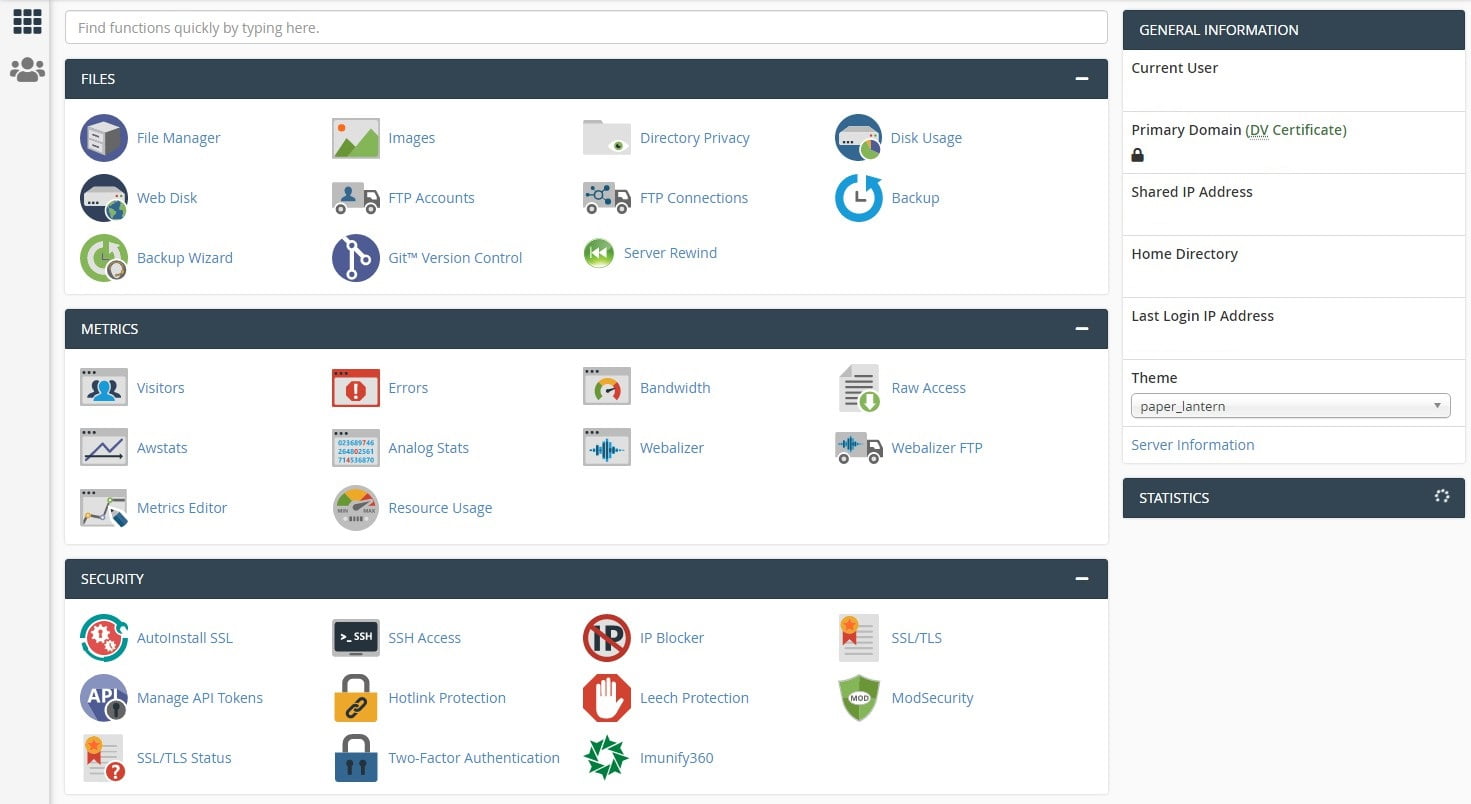
Post Comment