An A-Z Guide on iPod Classic Battery Replacement
All You Need to Know About iPod Classic Battery Replacement
While Apple products are often dissed for the exorbitant prices, what makes loyal users go for the brand is the products’ longevity. If you take proper care, your iPod or iPhone can last several years and do justice to the amount you had paid. If you still have that old iPod Classic lying somewhere with 1000 favorite songs in it, you know what I am talking about. However, the long life comes with the dreaded downside – replacing the battery. You might have noticed how your iPod Classic lose battery capacity after a few minutes when in the past it would belt out your jam for hours. After an average of 2 years, most Apple products lose battery tenacity and have to put it to charge more often.
Now, if you want to keep your songs and the million memories safe, you can consider your iPod Classic’s battery replacement. The service charges can range from $79 to $149 for an iPod Classic. If your iPod is a few generations old, check out whether the brand covers your model or not here.
Other than Apple offering replacement services, you can also consider other options. Read on to find out more about them.
4 Options for Your iPod Classic’s Battery Replacement

- From Apple: The brand offers both iPod Classic 160GB and 30GB battery replacement services during and after warranty. Since most iPod Classic models were discontinued in 2014, there might be certain conditions.
- Authorized Apple service providers: There are several authorized service providers where Apple sends in trained and certified staff. If your device is under warranty, you will even get iPod Classic battery replacement services.
- Repairing kiosks: This will be particularly useful if your product is not within the warranty and want to strike an affordable deal. You will find kiosks at the mall that offer iPod battery replacement services at cheaper rates. However, be careful not to be duped.
- Do it yourself: If you have the patience and confidence to replace your iPod’s battery yourself, you can give it a try by referring a tutorial. Before you dislodge your phone, make sure you sync it.
A note of advice – Go for a battery replacement if your device is still under warranty and or still works well even after warranty. If you own an iPod Classic that is generations old, spending money to replace the battery may not be a wise option. If you still want to go ahead and replace the battery all by yourself, below is a detailed guide.
A DIY Guide to Change Your iPod Classic’s Battery

Fair Warning: Because of the metal faceplate and 13 metal clips of the iPod Classic, disassembling it can be quite challenging. Please proceed with caution to not damage the device beyond its present condition. Also, the process can be a time consuming one depending on how deft you are. Make sure you have at least two hours to spare before you sit to change the battery. Also, you will need certain tools for the process, like:
- A 1.5″ thin putty knife
- A metal spudger
- A phone opening tool kit
- An iPod Classic replacement battery
Here you go with the detailed tutorial!
Step 1: Start the process by putting the ‘hold’ switch in the locked position. Now, take the phone opening tool and insert the tip vertically into the seam between the iPod’s front and back.
Step 2: Once you have managed to get a sliver of crack (this might take several attempts), insert the putty knife into the seam between the opening. Be careful not to scratch any of the thin metal rails that run on the rear panel’s insides. Once you have lodged the putty knife successfully, pivot it vertically and twist it straight into the gap to disengage the side metal tabs.
Step 3: Insert an opening tool into the disengaged seam of the iPod right between the headphone jack and the lock slide. Now, take the metal spudger and insert it in the opening created by the tool right near the center of the display. Give it a flex or a twist and the spudger will be able to dislodge the clip at the top of the iPod.
Step 4: Insert an opening tool into the seam between the iPod’s front and back near the other top corner and create a sufficient gap. Then remove the tool and slide it through the seam between both the panels of the iPod to create a gap of 1.5 inches.
Step 5: This will be a repetition of the second step. Insert the putty knife carefully at an angle into the seam between the two opening tools. Position the putty knife vertical and wiggle it down the gap.
Step 6: Insert the metal spudger to disengage the metal clips to open the iPod. Be very careful while doing so since the metal clips near the corners grip the front panel stiffly. Start disengaging the clips from the front panel to pry the tab free. Continue to pry up the front panel until the metal clip releases.
Step 7: You will find two ribbon cables that connect the rear panel of the iPod to the rest of the device. You MUST NOT DAMAGE these cables at any cost. So, grasp the front panel with one hand and the rear panel with another. Pull both parts apart VERY GENTLY to disengage the retaining clips.
Step 8: Use the metal spudger to separate the retaining flap that holds the connector cable and lift it to create a gap of not more than 2 mm. be VERY CAREFUL since too much force can disconnect the connector from the logic board. Now, gently pull out the orange battery ribbon from the connector.
Step 9: Place the rear panel carefully so that you do not strain the headphone jack cable. Next, lift the hard drive to access the headphone jack ribbon below it. Preferably, you can use a metal spudger to flip the plastic tab and rotate it to 90 degrees to release the ribbon cable. This will set the rear panel free from the iPod.
Step 10: Take the spudger’s flat and broad side to push the damaged clips down. You can also use a pair of pliers. Once done, lay the rear panel sideways on a hard surface and push it down into its proper spot.
Step 11: You will find the battery attached to the rear panel with adhesive. Remove the battery carefully so that you do not tear the orange headphone jack. Use the metal spudger to lift the battery. If the adhesive is too strong, use a hairdryer indirectly to soften the glue.
Step 12: Once the battery has been replaced, simply put back the panels in the order as you had opened them.
While reading these steps may sound simple, I can promise you that the process isn’t as simple. So, go ahead only when you know you can complete the entire procedure.
Also Read: A Comprehensive Guide On iPad Air 2 Screen Replacement
Endnote:
Precaution is better than cure. So, let me end this post by sharing a few tips to make your iPod Classic battery last longer. Here you go!
- Keep your device in a cool ambience where the temperature is between 32 to 95 degrees Fahrenheit. If the temperature is more than 95 degrees Fahrenheit, do not make the mistake of charging your device.
- If you use a case on your iPod, remove it every time you put the device to charge to keep it cool.
- If you are not going to use the iPod for a long time, charge its battery to 50% and switch it off to conserve battery capacity.
That was all about iPod Classic’s battery replacement. Bookmark this guide and follow it should you want to replace the battery all by yourself.
If you have any other tips to share, please mention them in the comments section below.
Frequently Asked Questions:
- How much does an iPod classic battery replacement cost?
Depending on the generation and model of the iPod Classic, the battery replacement may cost somewhere in between $79 to $169. If your device is still under warranty, then the service may come for free, unless the battery has been damaged due to your actions, like dropping it, tampering with your phone, etc.
- How to replace the battery of an iPod classic?
If your device is under warranty, you can go to Apple stores or the brand’s authorized service centers. Alternatively, you can also replace the battery yourself by checking guides and following proper tutorials. But the DIY option should be your last call since dislodging the parts of the device can be quite tricky.
- Where can I buy a replacement battery for classic iPod?
You can buy the iPod Classic (Thin) Replacement Battery at 13.99 and the thick battery for $14.99 from any Apple store near you. If your model is a few generations old and discontinued, you might not find the replacement battery in stores. In that case, you can visit https://support.apple.com/ipod/repair/service and follow the proper procedure.
- What is the best battery replacement for iPod classic 80GB 6th gen?
The best replacement battery option for the iPod Classic 6th gen is to go for the thick version of the battery. You can read reviews for the same on the internet before going for the ideal choice.
- What kind of replacement battery do I need for iPod classic 20GB?
The battery you will need for your iPod Classic with 20GB memory can differ as per the generation and the model. So, it would be best if you visit an Apple store for better and guided suggestions. You can also search for fitting options via the Support panel on Apple’s website.
Author Bio: Olaila Lee is a career advisor at a reputed firm in the United States. She also offers homework help and essay help to students at MyAssignmenthelp.com. Olaila loves to travel on the weekends.
Also Read:
Mangastream and Jaimini’s Box Alternative: A Replacement Era of Piracy?
Exclusive World’s Best Plex Alternatives Coming In Your Way
URI The Surgical Strike Full Movie HD Available For Free Download Online
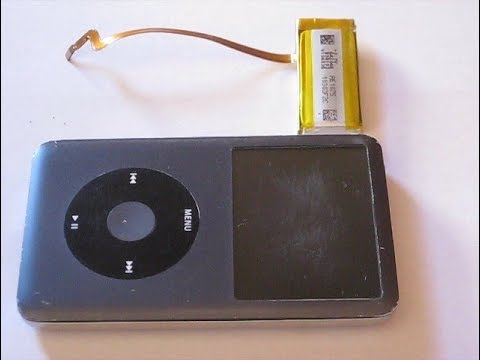
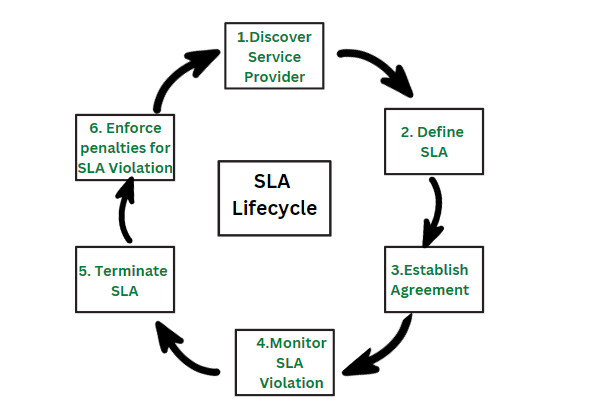
Post Comment